Remote Access
CyberEdge (Superloop) offers direct technical support for all CyberEdge devices with a valid license and support agreement. To assist with technical support, remote access from the CyberEdge management infrastructure to your CyberEdge device may be required. Outlined below are the configuration options available to facilitate remote access for technical support. By default, CyberEdge remote support access is set to Always.
Configure Remote Access
To set up your preferred method for technical support access, a network administrator can activate remote access for the CyberEdge. to configure your chosen level of remote access, navigate to:
- System > Remote Access > Remote Support Access
- Select the preferred Remote Support Access option;
- Always: The CyberEdge is always accessible by the CyberEdge technical support team
- Never: The CyberEdge is not remotely accessible to the CyberEdge support team. (This may complicate the process of troubleshooting and providing technical support)
- Manual: When set to manual, remote access will only be available to the CyberEdge support team for the duration specified by the network administrator
- Click Click “Save” and “Apply Changes”
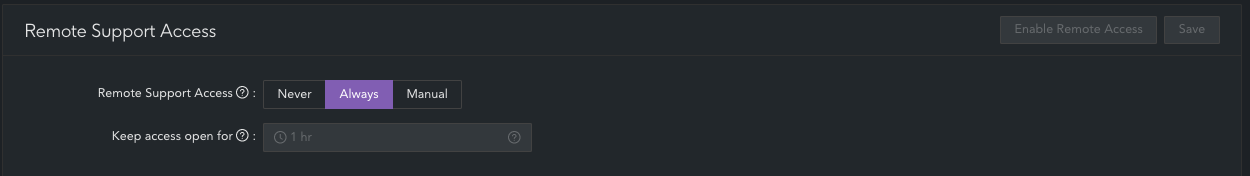
A network administrator can enable or disable remote support access at any time, which does not affect CyberEdge's ability to obtain firmware updates or other signature-based security services.
Info
- By default, remote support access is set to Always and the CyberEdge is always accessible by the CyberEdge technical support team. It is recommended always by left as the default configuration
- CyberEdge remote support exclusively uses SSH on port 4. It is important to confirm that any intermediary services, like routers, firewalls, or proxies, permit SSH access on port 4 specifically for the CyberEdge IP Range. Information on CyberEdge (Superloop) cloud based infrastructure can be found here
- Remote access is restricted to specific IP's from Superloop and it not a configurable option