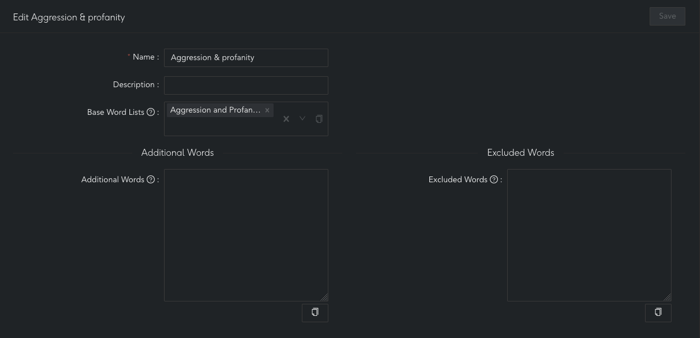Content Scanning Lists
The CyberEdge word lists are a crucial part of the content scanning engine, developed to bolster student welfare by detecting and flagging potentially harmful content. These lists consist of carefully selected words and phrases that cover criteria such as self-harm, predatory behavior, drug use, racist and gender slurs, and more. To stay ahead of emerging trends, CyberEdge regularly updates these word lists. Additionally, administrators have the flexibility to create custom word lists tailored to the specific needs of their organization, ensuring a comprehensive and adaptive approach to student safety.
Word Lists
CyberEdge offers six default word lists that can be incorporated into content scanning policies. These word lists cover the following categories:
- Self Harm
- Aggression & profanity
- Drugs & Paraphernalia
- Predatory Behaviour
- Racist, Gender & Religious
- Radicalisation & Bomb Making
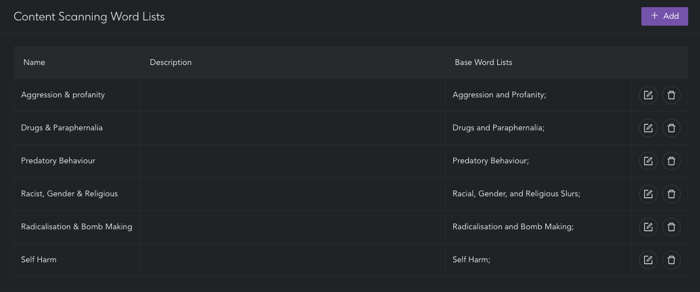
The CyberEdge default word lists are periodically updated through streamed signature updates. Administrators have the ability to enhance these lists by adding new words and phrases, though they cannot delete existing words. To prevent specific words from triggering matches in the default lists, administrators should add them to the excluded word list. Additionally, administrators can create their own custom word lists when needed.
Create a custom list
To create a new custom word list in content scanning navigate to;
- Content Scanning > Content Lists
- Click "Add"
- Add the following details;
- Name: The name of the word list
- Description: A description of the word list
- Base Word List: Optional: Choose a predefined word list as a base for a new policy, or leave it blank to create a custom word list from scratch
- Additional Words: Add words and phases to scanned for by the content scanning engine
- Excluded Words: Add words and phases to exclude from scanning by the content scanning engine
- Click "Save" and "Apply" changes
The custom word list is now available for use in creating Content Scanning policies.
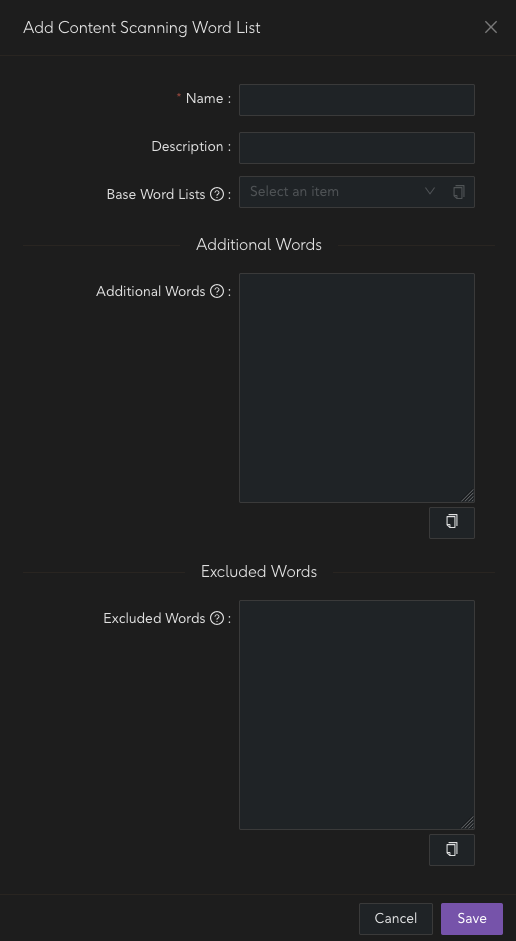
Modify a word list
To modify a word list in content scanning navigate to;
- Content Scanning > Content Lists
- Find the required word list and click "Edit"
- Add the necessary words to either the Additional words list or the Excluded words list
- Click "Save" and "Apply" changes